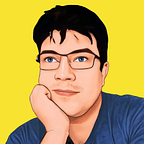OpenMTP | Android File Transfer for macOS Made Easy: A Smooth Solution for Hassle-Free File Transfer
Introduction to OpenMTP
In the realm of digital connectivity, seamless file transfer between devices is paramount. However, the landscape for transferring files between macOS and Android or any other MTP (Media Transfer Protocol) devices has been fraught with challenges. The available solutions often fall short, plagued by issues like exorbitant costs or subpar user experiences. The official “Android File Transfer” app by Google, while serving as a default option, comes riddled with bugs and limitations, such as the inability to transfer files larger than 4GB, frequent disconnections, and constraints on renaming folders or files on Android/MTP devices. Moreover, many alternative apps rely on time-consuming methods like WiFi or ADB protocols, further exacerbating user frustrations.
https://openmtp.ganeshrvel.com/
The Genesis of OpenMTP
Faced with this perplexing dilemma and spurred by a desire to alleviate the pain points of file transfer, a solution was born: OpenMTP. Conceived with the community in mind, this advanced Android file transfer application for macOS aims to revolutionize the file transfer experience. Developed with a commitment to safety, transparency, and open-source principles, OpenMTP offers users a plug-and-play solution via USB, eliminating complexities and ensuring instant connections.
You canget the files here: https://openmtp.ganeshrvel.com/
Key Features of OpenMTP
OpenMTP boasts an array of features designed to streamline file transfer processes and enhance user convenience:
Safe, Transparent, and Open-Source
OpenMTP prioritizes user security and transparency, providing peace of mind through its open-source nature. Users can trust that their data remains secure and that the application operates with full transparency.
Plug and Play via USB
Gone are the days of cumbersome setup processes. With OpenMTP, users can enjoy hassle-free file transfers through seamless plug-and-play functionality via USB connection.
No Size Limitations
Say goodbye to file size restrictions. OpenMTP empowers users to transfer files of any size, including those exceeding the 4GB limit imposed by other solutions.
Dark Mode
For users who prefer a darker aesthetic or wish to reduce eye strain during nighttime usage, OpenMTP offers a sleek dark mode interface.
Drag-and-Drop Support
Simplify your workflow with intuitive drag-and-drop functionality, allowing for effortless file transfers between your macOS and Android devices.
Split Pane Views
Enhance productivity with split-pane views, providing simultaneous access to both local computer files and Android device contents.
Grid and List View Options
Customize your file browsing experience by choosing between grid and list view layouts, catering to individual preferences and workflows.
Keyboard Shortcuts
Navigate through your files with ease using keyboard shortcuts, optimizing efficiency and workflow speed.
Privacy Protection
Rest assured that your privacy is safeguarded with OpenMTP, as the application does not collect personally identifiable information.
Kalam Kernel
OpenMTP 3.0 introduces the revolutionary Kalam Kernel, a newly developed MTP kernel crafted from the ground up. Named in honor of Dr. A. P. J. Abdul Kalam, this powerful kernel promises enhanced file copy speeds, with performance ranging from 30 to 40 MB/s on low and mid-range devices and 100 to 120 MB/s on higher-end devices.
Building the Kalam Kernel
For those interested in contributing to the development of the Kalam Kernel, the Go package utilized to build it is openly available on GitHub. Users are encouraged to explore the repository, provide feedback, and contribute to its ongoing improvement through pull requests.
System Requirements and Support
Before diving into the world of OpenMTP, it’s essential to understand the system requirements and support limitations:
macOS Compatibility
OpenMTP is designed to support macOS Big Sur (11.0) and above. Users with older macOS versions, such as macOS 10.13 (OS X El High Sierra) and lower, can still utilize the “Legacy” MTP mode, albeit without access to the latest updates and features.
Kalam Kernel Updates
To ensure compatibility and stability, updates for the Kalam Kernel will only be provided for the latest three versions of macOS. This includes new device support, bug fixes, and performance enhancements.
Installation Options
Installing OpenMTP is a straightforward process, with multiple options available:
- Mac Apple Silicon Version: For users with Apple Silicon-based Macs, a dedicated version of OpenMTP is available for download.
- Mac Intel Silicon Version: Owners of Intel-based Macs can download a version of OpenMTP optimized for their hardware.
- Homebrew Cask: Users can leverage Homebrew Cask, a package manager for macOS, to install OpenMTP effortlessly.
- GitHub Releases: Alternatively, users can access the latest OpenMTP release directly from GitHub, downloading the disk image (dmg) file for manual installation.
Getting Started with OpenMTP
Ready to experience seamless file transfers between your macOS and Android devices? Follow these simple steps to get started with OpenMTP:
- Download: Select the appropriate version of OpenMTP based on your macOS architecture.
- Installation: Install OpenMTP using your preferred method, whether through direct download or Homebrew Cask.
- Connection: Connect your Android device to your Mac using a USB cable.
- Launch: Open the OpenMTP application to establish a connection between your devices.
- Transfer: Begin transferring files effortlessly between your macOS and Android devices, enjoying the benefits of OpenMTP’s intuitive interface and robust features.
Conclusion
In the ever-evolving landscape of digital connectivity, OpenMTP stands as a beacon of innovation and convenience. With its commitment to user-centric design, open-source principles, and unparalleled functionality, OpenMTP redefines the file transfer experience for macOS and Android users alike. Say goodbye to the frustrations of outdated solutions and embrace the future of seamless file transfer with OpenMTP.
FAQs (Frequently Asked Questions)
- Is OpenMTP compatible with all Android devices? OpenMTP is designed to work with most Android devices that support the Media Transfer Protocol (MTP). However, compatibility may vary based on individual device configurations.
- Does OpenMTP support file encryption during transfer? While OpenMTP prioritizes user security, it does not currently offer built-in file encryption features. Users concerned about data security during transfer are encouraged to explore additional encryption options.
- Can I contribute to the development of OpenMTP? Absolutely! OpenMTP is an open-source project, and contributions from the community are welcomed. Users can contribute code, provide feedback, or report issues via the project’s GitHub repository.
- What should I do if I encounter connectivity issues with OpenMTP? If you experience connectivity issues with OpenMTP, ensure that your USB cable is securely connected and that your Android device is unlocked and set to file transfer mode. Additionally, try restarting both your Mac and Android device before attempting to reconnect.
- Does OpenMTP collect any personal information from users? No, OpenMTP is committed to user privacy and does not collect any personally identifiable information. Users can rest assured that their data remains confidential and secure throughout the file transfer process.